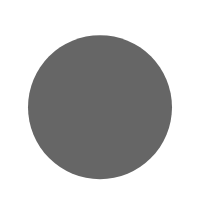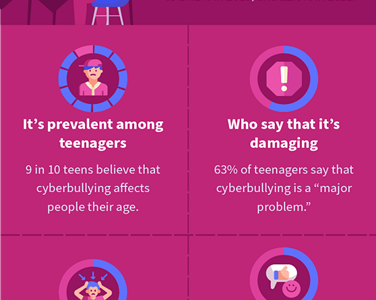Paid TV channels, Netflix, Showmax and unlimited video games on the internet all calling or your child’s attention. Excessive TV watching, along with prolonged computer use and video game playing, are easy habits for kids to fall into. According to recent studies, certain age groups of children can spend up to 32 hours a week in front of a television. If you’re not setting rules or limits on your child’s viewing habits, that’s 32 hours of potentially inappropriate content your child could be exposed to.
It is recommended that parents encourage their children to participate in activities that inspire creativity, instead of watching TV. Activities such as arts and crafts, including drawing and painting. Older children should be encouraged to do homework first, little things like household chores, setting the table, helping with meal planning and preparation, etc., can hold a child’s interest if presented in the right way.
The importance of parents taking the time to engage in everyday conversation with their children to stimulate the child and strengthen the bond between them cannot be over emphasized.
The best way to monitor media that kids use is to experience the media yourself. Test apps and play games before your kids use them. View and play apps and games together with your children. And watch what they watch so you can talk about what they’re seeing on their screens. You know your kids best, so you’re the best judge of what they can handle.
It is also important for parents to take advantage of teachable moments when they happen. For example, if you are watching TV with your 8-year-old and marijuana is mentioned on a programme, you might ask, “Do you know what marijuana is? It’s a bad drug that can hurt your body.” If your child has more questions, answer them. If not, let it go. Short, simple comments said and repeated often will get the message across.
On the other hand, if you have an older child, you should offer the same message, but add more specific information. For example, you might explain to your 12-year-old what marijuana and crack look like, their street names, and how they can affect her body.
One of the biggest things that parents need to keep in mind when their child wants to watch a certain programme or movie that’s inappropriate, is that it’s okay to say “No”. Although you might think it is a challenge to find age-appropriate programmes, they do exist. Encourage your kids to watch programmes with characters who are good role models and who handle conflicts well. The media can play a positive role on kids too, if you find the appropriate shows.
Social media sites like Facebook, Twitter, and Instagram also require kids to be at least 13 before they can have their own accounts. To keep an eye on your child’s social media activity, set up accounts of your own and check your child’s pages and activity for yourself. Many parents also insist on knowing the passwords to their kids’ accounts. It’s purely an issue of keeping your children safe.
Finally, remember that your children will model your behaviour. If they see you spending hours in front of the television, they are more likely to do the same. But if they see you reading, writing, or playing games, they will get the message that these activities are important too.
Here are four parent-tested systems you can use to set limits and boundaries around your kids’ use of technology.
-
Set a schedule
Some parents choose to set a specific daily duration and time when kids are allowed to play on their iPad or watch a show. Start this habit early and you could negotiate the shows.
Works best for: younger kids, who benefit from routine. This system gets trickier as kids get older, as extracurricular activities and homework make getting the scheduled amount of time harder to arrange.
Key to success: Consistency. Kids, especially as they get older, will inevitably look for loopholes. Kids need to understand: I only get X amount a day, and I don’t negotiate, Because the minute you get into negotiating, that boundary becomes very weak.
-
Select binge days
Consider choosing a day or a few days of the week on which TV or other technology is allowed. Many families choose to have no screen time at all during the week, as it interferes with homework and bedtime, and allow it more liberally (or without any limitations) on weekends. What makes this beneficial is that kids go into adolescence without the expectation that there are going to be screens every single day.
Key to success: Have activities available to distract your kids from the technology, especially if your binge days are on the weekend. Make sure you’ve got playdates, sports events, visits to the park or a family game night planned. Brainstorm a list of things to do when they’re bored, so their default isn’t just to turn on a screen.
-
Make them justify their use
Whenever your kid asks to jump on to a piece of technology, ask “why?” One of the most important things we can do as parents is to ensure that when kids are using screens, they’re using them for a reason—that they’re not just turning them on out of habit. It’s not that you’ll definitely say no if their reason is they simply want to be entertained. But asking why encourages kids to think of other things they can do on the device—like making a movie or playing an active video game—that might make you more inclined to say yes. This strategy can also open up a conversation about why we use screens, and it gives you an opportunity to suggest a different activity if your kid is simply bored.
Key to success: Be open to talking to your child about what they like about screens, rather than demonizing them. If they say they want to play an iPad game because they really want to pass a certain level, ask them more about it. They’ll appreciate your interest, and talking about what they’re doing on their devices now will make them more likely to come to you later to discuss digital goings-on they may be uncomfortable with.
-
Download a tracking app
There are many screen-times tracking and parental-control apps that will monitor which apps are being used in the household, for how long and by whom. Check the apps for their value.
Key to success: Use the app as a starting point for conversations about screen use, not as a replacement for them. Get the kids involved in deciding reasonable limits and which apps are appropriate. Most parents don’t want to include kids because they think they would want 24/7 access, but they’re wrong, children know they need limits and want help in setting them.”
Happy Parenting!